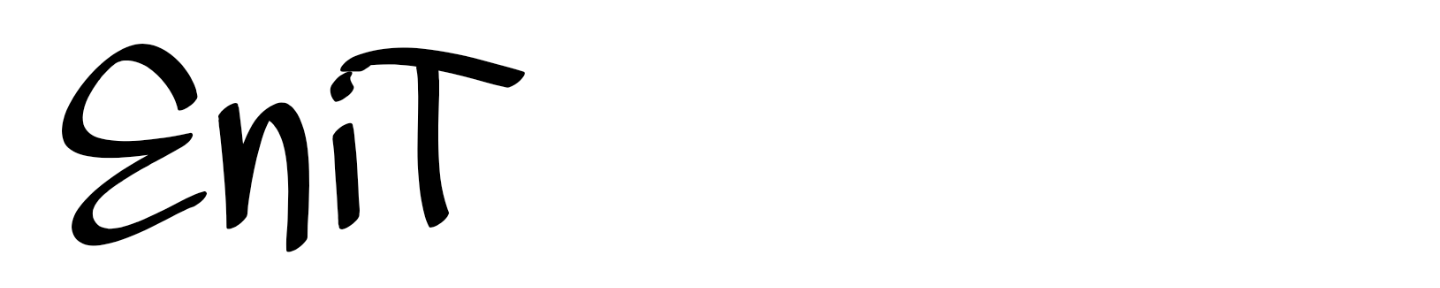Your website is the internet hub for your company, but it must be operational in order to be effective. Excessive downtime, connection troubles, sluggish response, and other issues can ruin your user experience, harm your brand’s online reputation, and negate all of your online marketing accomplishments. Having the appropriate hosting partner may make a significant difference in eliminating these technical concerns and ensuring that your website is active, online, accessible to your clients, and continues to operate for your company. Here’s how to pick a web hosting company:
-
-
Ensure that you own your domain.
Before you begin, ensure that you possess the domain name for your website. If you don’t hold the domain, it indicates you’ve handed someone else ownership of your company’s website address. It also makes maintaining your brand, transferring hosting providers, creating a new website design, and anything else extremely tough.
If you already own your domain, you’re fine to proceed. If you do not already have ownership, you must find out how to obtain it and ensure that ownership is transferred. Otherwise, you may face a slew of onerous and time-consuming tasks as you battle vendor lock-in. In the worst-case situation, you may lose your domain entirely and be forced to participate in protracted legal fights or start from scratch. You should have ownership of your website and domain.
-
Be Upfront About Your Technical Knowledge
Before you start looking for web hosting services, you need do some introspection to determine what you require. Being honest about your own technical skills and how much hand-holding you will need and desire during setup and throughout the process is part of that. The response will decide whether you require a managed or unmanaged service.
Managed vs Non-managed Service
Specific bundled services will differ depending on the hosting provider and the plan you’re on. As a result, while selecting a hosting package from a provider, you must ensure that you understand everything that is and is not included. There will be various changes between managed and non-managed services depending on the supplier, but here is the core distinction:
Managed Service
When you deal with a managed service provider, they are your systems manager or systems administration, and you delegate control of your site to them. Not only will you receive more focused customer service, but your hosting provider will also handle setup, configuration, maintenance, updates, security, backups, and other tasks. Essentially, the host will manage all aspects of server maintenance so that you do not have to. This is an excellent alternative for anyone who is unfamiliar with servers and the technical aspects of website hosting.
Non-Managed Service
There is a lot less hand-holding with non-managed service. You may still be able to obtain help with initial setup, but in general, setup and configuration are your responsibility, and continuous customer care is usually limited. You should be able to contact support via email or an online ticketing system. You may have access to phone help, which may be available 24 hours a day or only during specified hours.
You may discover that the response time for support requests and replies to your inquiries varies and may be lower priority. At the same time, with non-managed service, the vendor may respond to your queries, but they will not function as your systems administrator. This is a better alternative for those who have enough technical expertise to manage servers but still need to ask a question now and then.
Learn About the Different Types of Servers
You should also become acquainted with the various server kinds. You don’t have to be an expert, but understanding what they are might assist you in your hunt for the best hosting provider. Furthermore, it may assist you in better identifying red flags throughout the sales process and avoiding a substandard hosting provider or service.
Shared vs Dedicated Servers
Shared Hosting
The majority of your lowest hosting solutions will be on shared servers. Multiple sites are hosted on the same server in a shared server environment. In this case, your site effectively shares server performance space with the other sites. Simultaneously, your server capabilities are likely to be constrained. Shared hosting might be an excellent alternative for tiny websites with little traffic.
However, they can be restrictive for larger sites and sites with more traffic. A bad shared server arrangement might potentially degrade your site’s performance and speed. So, if you’re going to use shared hosting, be sure you’re working with a reputable company and that you’re getting decent service. It’s tempting to go with the cheapest hosting available, but sometimes you get what you pay for, and your site’s user experience and performance suffer as a result.
Dedicated Hosting
For good reason, dedicated hosting is more expensive than shared hosting. Dedicated hosting, as opposed to shared hosting, implies that your website has its own server and does not have to share performance space with other websites. If you choose dedicated hosting, you should have some expertise with systems management or work with someone who does.
VPS
VPS is an abbreviation for virtual private server. This is essentially a server within a server. A virtual private server (VPS) is a dedicated instance of an operating system that runs on a server. A hosting company would frequently operate many VPS instances on a single physical server.
However, because these are virtual instances that imitate a whole system, they operate as independent servers. The virtual server devoted to your website is exclusively yours. Because each VPS has its own operating system and server resources, you are not required to share performance with any other sites.
Cloud Server
Another popular hosting option is cloud servers. This sort of server is often hosted on one of the world’s largest public clouds, such as Amazon Web Services, and allows hosting providers to create you any configuration you want and are prepared to pay for. It is also reasonably easy to scale up to manage traffic surges.
-
Think about how much traffic your site will receive.
Another significant factor to consider when selecting a web hosting service and deciding on a plan is the amount of traffic your site will receive. Hosting plans are typically dependent on the amount of bandwidth and server use your website requires. If your site is basic and receives little traffic, it is unlikely to have a high utilisation rate.
However, if you’re attempting to increase visitors to your website and grow, a sudden rush in traffic might cause you to run out of bandwidth. High-traffic sites, sites with a lot of heavy resources, and sites intending to expand should think about dedicated, VPS, or cloud servers to guarantee their server can manage any increases in traffic without affecting site performance.
-
Understand What to Look for in a Web Host
Knowing what to look for in a web host and hosting plan is another valuable tool when attempting to pick a hosting service. In terms of hosting and site performance, there are four major factors to consider and pay for: speed, support, security, and scalability.
Speed
The speed of your server can have a significant impact on the performance of your website. Servers with sluggish replies or servers that are overcrowded might cause your site to load slowly or not at all. Because page speed and SEO are so entwined, and a fast website is crucial to a pleasant user experience, you must ensure that the hosting company and package you select will give you with the speed you require. However, keep in mind that site speed is more than simply server response time; your website must also be constructed and optimised for speed.
Support
The degree of assistance you receive may also be affected by the plan you select. However, you must ensure that the hosting service you select provides the assistance promised for your package. They should also have the necessary infrastructure and processes in place to manage the hosting needs they provide. You must have confidence that your web host will be there for you when you need it. If you want a lot of assistance and guidance, you should search for a managed service with top-tier support.
Security
Because your site’s security is critical, you’ll need a hosting company that follows excellent security standards and provides backups of your site. Decent site security necessitates considerably more than simply a good host, although a host that assists in keeping your hosting environment safe doesn’t hurt.
Scalability
Another thing to look for in a decent hosting package with a provider is scalability choices. Will your site’s resources be able to scale up in the event of a traffic increase with no or little downtime? Do you have the ability to effortlessly upgrade your services over time? You want to work with a hosting company that will allow your site to expand as needed.
-
Beware of Web Hosting Warning Signs
When assessing web hosting services, it’s critical to look for big red signals. If you notice any of these red signals, you should look for a replacement host.
Red Flag #1 – Too-Good-to-Be-True Offers
Offers that seem too good to be true almost often are. It is true in many businesses, including internet service providers, and it is also true in web hosting. To be sure, a decent hosting service may offer you a wonderful price. You should, however, be mindful of obtaining too much for too little. For example, some hosting companies may provide “unlimited” storage and bandwidth for a few dollars per month.
Like data on a mobile phone plan, most “unlimited” web hosting plans have contingencies that allow the provider to shut down your site after a particular consumption point, unless you pay extra, or merely reduce your performance. Both of these alternatives are bad for your website. So, if a hosting package promises you the world for a few dollars, check the tiny print carefully or save yourself the hassle and go with a more transparent provider.
Red Flag #2: Anything That Might Lead to Vendor Lock-In
Be wary of anything that might tie you into a certain host. You should build your website in a portable content management system that can run on several types of servers and function with various hosts. Additionally, ensure that you are doing frequent upgrades and backing up your site.
This guarantees that you have a wide range of alternatives and that you are not permanently tied to whoever constructed your site or wherever it was established. It also assures that you retain ownership and control over your website and that you may transfer it if necessary.
Red Flag #3 – Recent Acquisitions
When you think you’ve located a few reputable hosting companies, do some further research and look for recent acquisitions. It’s not a hard and fast rule, but when a hosting company is purchased by a larger corporation, service often suffers. So, if you find a hosting provider’s history or recent acquisitions, take some time to read the most current reviews of their service as well as reviews written immediately after the purchase. This might save you from a lousy web hosting partner and a lot of trouble.
Finding the best web hosting company is only one aspect of ensuring that your website functions well; it must also be well-designed and developed. If hosting is only the tip of the iceberg for you and your website requires some attention, contact us for a MIND consultation to get it back on track!
-